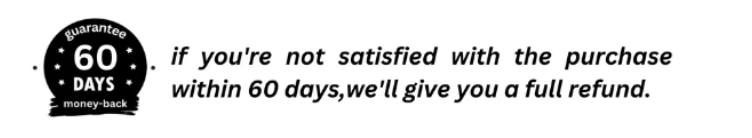Loved by thousands of Customers ✅
Frequently Asked Questions
How does MagLight Pro™ work?
How does MagLight Pro™ work?
It's super simple. Attach the light to any metal surface or on the curved mount with its magnetic back. Adjust the lights brightness/color and rotate the angle however you like.
How do I install MagLight Pro™?
How do I install MagLight Pro™?
Installation is easy! Peel the protective layer off the curved mount, place it on any flat surface, and attach the MagLight Pro™. No tools or electrician required.
Can you use MagLight Pro™ on other surfaces?
Can you use MagLight Pro™ on other surfaces?
Absolutely! Thanks to its powerful magnetic back, you can easily detach and attach the light bar to any metallic surface.
Can MagLight Pro™ be used outdoors?
Can MagLight Pro™ be used outdoors?
MagLight Pro™ can be used outdoors in dry conditions. However, it's not waterproof, so keep it away from water.
How long does the battery last?
How long does the battery last?
On a full charge, MagLight Pro™ can last up to 30 hours, depending on the brightness setting.
How do I charge MagLight Pro™?
How do I charge MagLight Pro™?
MagLight Pro™ comes with a fast charging USB-C cable. Simply connect it to your computer or any USB power source to recharge, providing up to 30 hours of light.